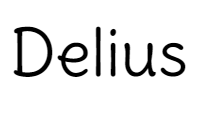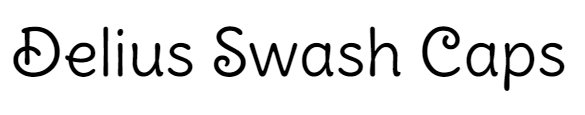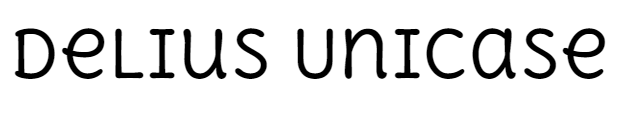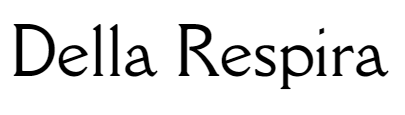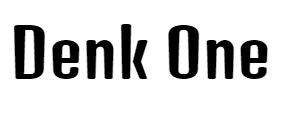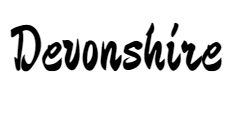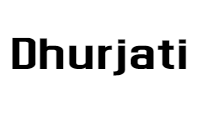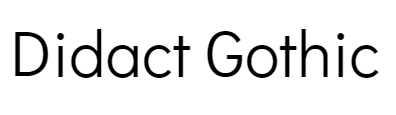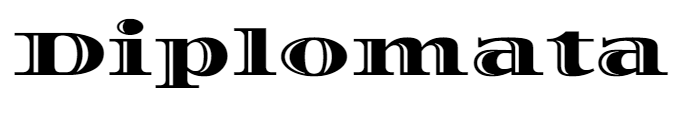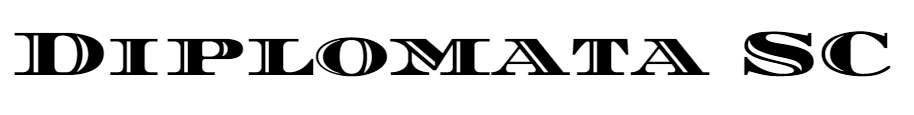Delius Swash Caps by Natalia Raices
px w: h: Fill: Stroke: Shadow: x y blur Bkgnd:
Delius Unicase by Natalia Raices
px w: h: Fill: Stroke: Shadow: x y blur Bkgnd:
Dhurjati by Purushoth Kumar Guttula
px w: h: Fill: Stroke: Shadow: x y blur Bkgnd: