The quick and easy create-anything app.
Quickly design and customize responsive mobile-first sites with Bootstrap, the world’s most popular front-end open source toolkit.

This is a wider card with supporting text below as a natural lead-in to additional content. This content is a little bit longer.
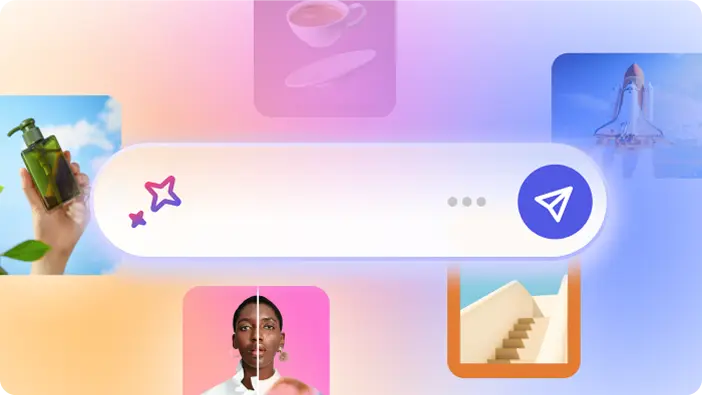
This is a wider card with supporting text below as a natural lead-in to additional content. This content is a little bit longer.

This is a wider card with supporting text below as a natural lead-in to additional content. This content is a little bit longer.
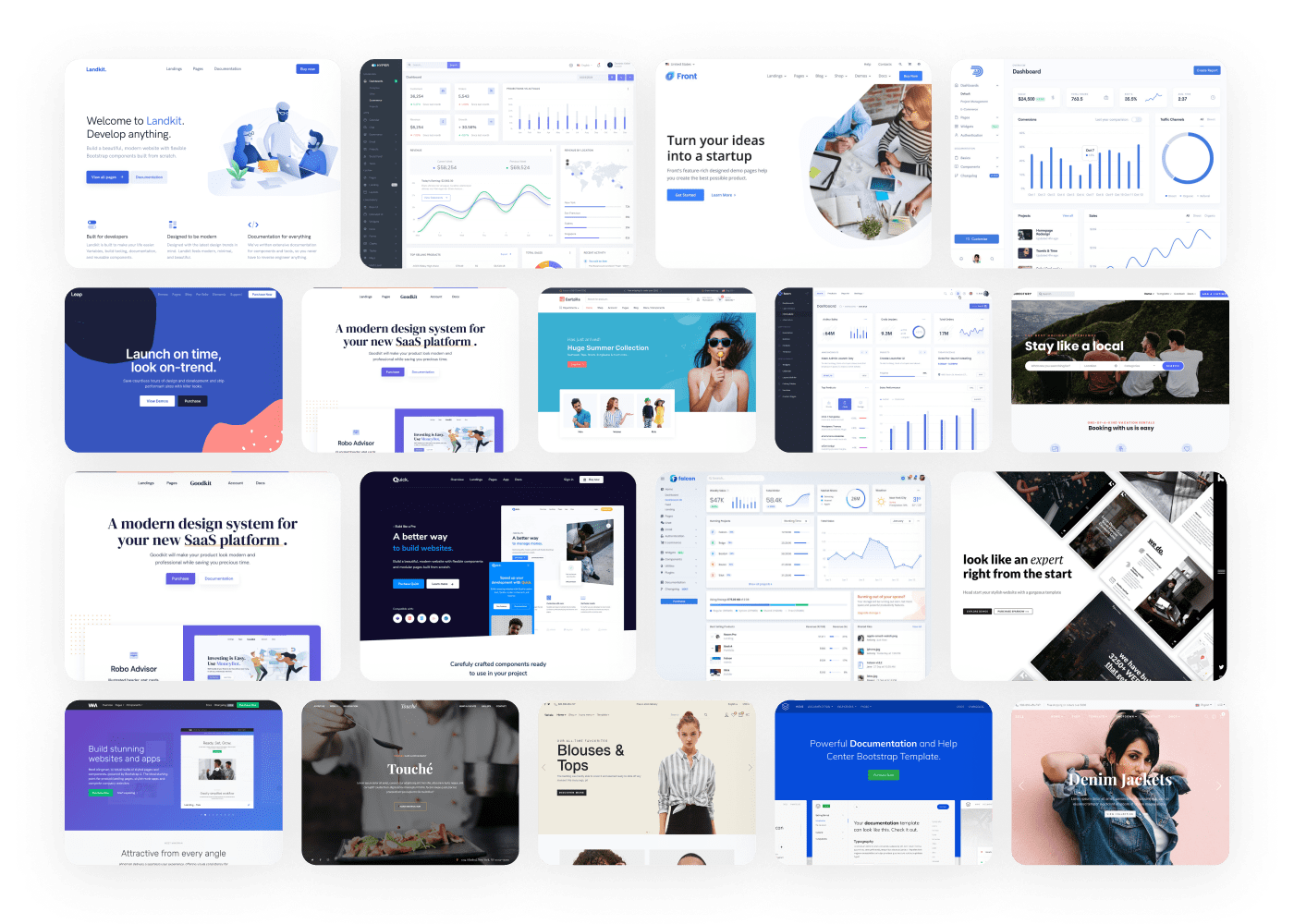
Responsive left-aligned hero with image
Quickly design and customize responsive mobile-first sites with Bootstrap, the world’s most popular front-end open source toolkit, featuring Sass variables and mixins, responsive grid system, extensive prebuilt components, and powerful JavaScript plugins.
Frequently Asked Questions
What is an online image editor?
How does an online image editor work?
An online image editor works like a regular desktop application and provides all if not most of the same image editing functionality. They range in complexity, from basic with features like what you'd find in Microsoft Paint to more advanced like GIMP or Photoshop. They're sometimes better to use for specific tasks like making a collage where they provides wizard like interfaces to do such tasks quickly.
How is it different from a regular desktop application?
An online image editor requires no software download. You upload your image for editing anywhere you can access a browser and an internet connection. Compared to a native application a browser based image editor may be slower but it should suffice for everyday image editing tasks such as cropping, touch-ups and adding text, to name a few.
Why use an online image editor?
Online editors are mostly free. Since they are browser based you do not have to download upgrades for a new version. Improvements and bug fixes are instantaneous. As mentioned before you have custom tools that make certain image editing tasks easier and quicker.
